- Every instance in a VPC has a default network interface, called the
primary network interface (eth0). You cannot detach a primary network interface from an instance. You can create and attach additional network interfaces.
-
You can’t detach the primary network interface (eth0).
-
Attaching from same subnet causes conflict If you attach two or more network
interfaces from the same subnet to an instance, you may encounter networking issues such as asymmetric routing. If possible, use a secondary private IPv4 address on the primary network interface instead.
- Hot, warm, cold attaching of eni. You can attach a network interface to an
instance when it’s running (hot attach), when it’s stopped (warm attach), or when the instance is being launched (cold attach).
- You can move a network interface from one instance to another, if the
instances are in the same Availability Zone and VPC but in different subnets.
- Attaching another network interface to an instance does not increase or double
the network bandwidth to or from the dual-homed instance.
Scenarios for Network Interfaces
Attaching multiple network interfaces to an instance is useful when you want to:
- Create a management network. primary network interface (eth0) on the instance
handles public traffic and the secondary network interface (eth1) handles backend management traffic and is connected to a separate subnet in your VPC that has more restrictive access controls.
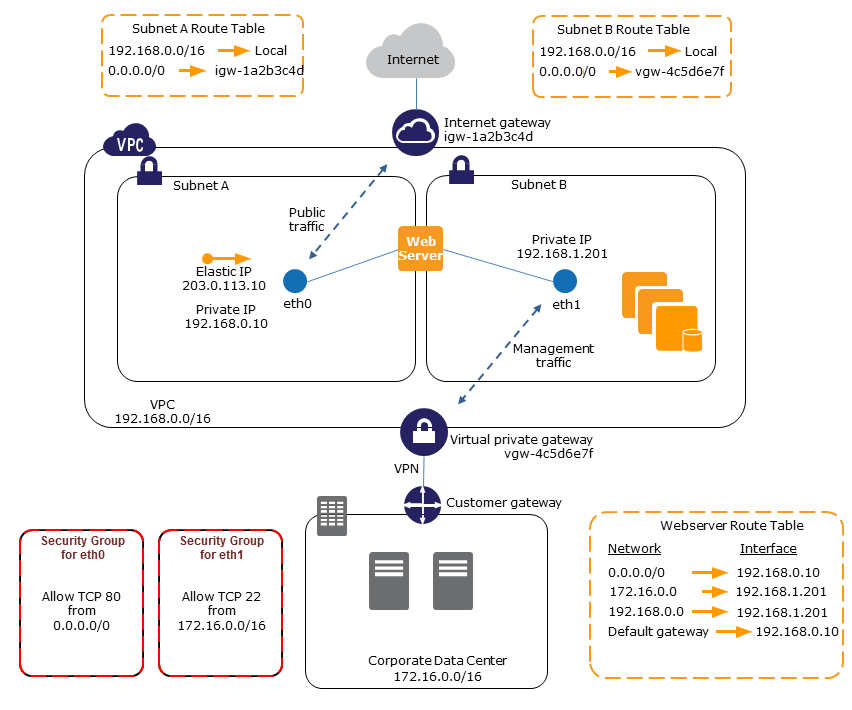
Source: docs.aws.amazon.com
- Use network and security appliances in your VPC. Some network and security
appliances, such as load balancers, network address translation (NAT) servers, and proxy servers prefer to be configured with multiple network interfaces.
- Create dual-homed instances with workloads/roles on distinct subnets. You
can place a network interface on each of your web servers that connects to a mid-tier network where an application server resides. The application server can also be dual-homed to a backend network (subnet) where the database server resides.
- Create a low-budget, high-availability solution. If one of your instances
serving a particular function fails, its network interface can be attached to a replacement or hot standby instance pre-configured for the same role in order to rapidly recover the service.