A 15 minute read, aimed at exposing you to the Amazon cloud network. Within the amazon cloud network, each private network is designated as a Virtual Private Cloud (VPC)
Acronyms
- API - Application Programming Interface
- CIDR - Classless Inter-Domain Routing
- CLI - Command Line Interface
- IP - Internet Protocol
- NAT - Network Address Translation
- SDK - Software Development Kit
- VPC - Virtual Private Cloud
What is AWS Virtual Private Cloud (VPC)?
Amazon Virtual Private Cloud (Amazon VPC) is a virtual network within AWS cloud which you can launch AWS resources into. This virtual network closely resembles a traditional network that you’d operate in your own data center, with the benefits of using the scalable infrastructure of AWS.
The following are the key concepts for VPCs:
-
A virtual private cloud (VPC) is a virtual network dedicated to your AWS account.
-
A subnet is a range of IP addresses in your VPC.
-
A route table contains a set of rules, called routes, that are used to determine
where network traffic is directed.
- An internet gateway is a horizontally scaled, redundant, and highly available VPC
component that allows communication between instances in your VPC and the internet. It therefore imposes no availability risks or bandwidth constraints on your network traffic.
- A VPC endpoint enables you to privately connect your VPC to supported AWS services
and VPC endpoint services powered by PrivateLink without requiring an internet gateway, NAT device, VPN connection, or AWS Direct Connect connection. Instances in your VPC do not require public IP addresses to communicate with resources in the service. Traffic between your VPC and the other service does not leave the Amazon network.
Accessing VPCs
You can create, access, and manage your VPCs using any of the following interfaces:
-
AWS Management Console — Provides a web interface that you can use to access your VPCs.
-
AWS Command Line Interface (AWS CLI) — Provides a command line interface and commands
to access VPCs as well as a broad set of AWS services.
-
AWS SDKs — Provides language-specific APIs for accessing VPCs and other AWS services.
-
Query API — Provides low-level API actions that you call using HTTPS requests.
VPC Pricing
There’s no additional charge for using Amazon VPC. You pay the standard rates for the instances and other Amazon EC2 features that you use. There are charges for using an Site-to-Site VPN connection and using a NAT gateway.
How Amazon VPCs Work
VPC Limits
- Subnets per VPC - 200
- Route tables per VPC - 200
- VPCs per region - 5
- IPV4 CIDR blocks per VPC - 5
- Elastic IP addresses per region - 5
- Egress-only internet gateways per Region - 5
- Internet gateways per Region - 5
- View more AWS VPC Limits
VPCs and Subnets
A virtual private cloud (VPC) is a virtual network dedicated to your AWS account. It is logically isolated from other virtual networks in the AWS Cloud.
A subnet is a range of IP addresses in your VPC. You can launch AWS resources into a specified subnet. Use a public subnet for resources that must be connected to the internet, and a private subnet for resources that won’t be connected to the internet. For more information about public and private subnets, see VPC and Subnet Basics.
Default VPCs and Subnets
Each amazon account has a default VPC that has a default subnet in each Availability Zone. A default VPC has the benefits of the advanced features provided by EC2-VPC, and is ready for you to use. If you have a default VPC and don’t specify a subnet when you launch an instance, the instance is launched into your default VPC.
VPC Security
To protect the AWS resources in each subnet, you can use multiple layers of security, including security groups and network access control lists (ACL). For more information, see Internetwork Traffic Privacy in Amazon VPC.
Difference between Security Groups and NACLs
TL;DR: Security group is the firewall of EC2 Instances whereas Network ACL is the firewall of the Subnet.
Difference between Security Groups and NACLs
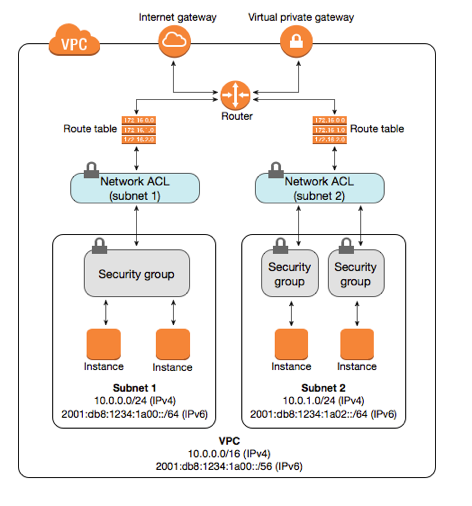
Difference between Security Groups and NACLs. Source: miro.medium.com
- Scope: Subnet or EC2 Instance
When you apply an NACL to a subnet, it’s rules apply to all instances in the subnet. On the other hand, security groups have to be applied to each instance. If you have many instances, managing the firewalls using NACL could be very useful
- State: Stateful vs Stateless
Security groups are stateful. This means any changes applied to an incoming rule will be automatically applied to the outgoing rule. e.g. If you allow an incoming port 80, the outgoing port 80 will be automatically opened.
Network ACLs are stateless. This means any changes applied to an incoming rule will not be applied to the outgoing rule. e.g. If you allow an incoming port 80, you would also need to apply the rule for outgoing traffic.
- Rules: Allow or Deny
Security group support allow rules only (by default all rules are denied). e.g. You cannot deny a certain IP address from establishing a connection.
Network ACL support allow and deny rules. By deny rules, you could explicitly deny
a certain IP address to establish a connection example: Block IP address
123.201.57.39 from establishing a connection to an EC2 Instance.
- Rules: Process order
All rules in a security group are applied whereas rules are applied in their order (the rule with the lower number gets processed first) in Network ACL.i.e. Security groups evaluate all the rules in them before allowing a traffic whereas NACLs do it in the number order, from top to bottom.
Example Security Group Configuration
The following example shows the security group rules for allowing both IPv4 and IPv6 traffic on port 80 and 443:
Inbound rules
| Type | Protocol | Port Range | Source |
|---|---|---|---|
| HTTP (80) | TCP (6) | 80 | 0.0.0.0/0 |
| HTTP (80) | TCP (6) | 80 | ::/0 |
| HTTPS (443) | TCP (6) | 443 | 0.0.0.0/0 |
| HTTPS (443) | TCP (6) | 443 | ::/0 |
For an NACL example, click here
Because security groups are stateful, the return traffic from the instance to users is allowed automatically, so you don’t need to modify the security group’s outbound rules.
More on Security Groups
By default, a security group includes an outbound rule that allows all outbound traffic. You can remove the rule and add outbound rules that allow specific outbound traffic only. If your security group has no outbound rules, no outbound traffic originating from your instance is allowed.
Security groups are associated with network interfaces. After you launch an instance,
you can change the security groups that are associated with the instance, which
changes the security groups associated with the primary network interface (eth0).
You can also specify or change the security groups associated with any other network
interface. By default, when you create a network interface, it’s associated with the
default security group for the VPC, unless you specify a different security group.
For more information about network interfaces, see
Elastic Network Interfaces.
Security Group Names
When you create a security group, you must provide it with a name and a description.
The following rules apply:
-
Names and descriptions can be up to 255 characters in length.
-
Names and descriptions are limited to the following characters:
a-z, A-Z, 0-9, spaces, and ._-:/()#,@[]+=&;{}!$*.-
A security group name cannot start with sg-.
-
A security group name must be unique within the VPC.
More on Network ACLs
You can associate a network ACL with multiple subnets. However, a subnet can be associated with only one network ACL at a time. When you associate a network ACL with a subnet, the previous association is removed.
The client that initiates the request chooses the ephemeral port range. The range varies depending on the client’s operating system.
-
Many Linux kernels (including the Amazon Linux kernel) use ports 32768-61000.
-
Requests originating from Elastic Load Balancing use ports 1024-65535.
-
Windows operating systems through Windows Server 2003 use ports 1025-5000.
-
Windows Server 2008 and later versions use ports 49152-65535.
-
A NAT gateway uses ports 1024-65535.
-
AWS Lambda functions use ports 1024-65535.
In practice, to cover the different types of clients that might initiate traffic to
public-facing instances in your VPC, you can open ephemeral ports 1024-65535.
However, you can also add rules to the ACL to deny traffic on any malicious ports
within that range. Ensure that you place the deny rules earlier in the table than the
allow rules that open the wide range of ephemeral ports.
Accessing the Internet
The default VPC includes an internet gateway, and each default subnet is a public subnet. Each instance that you launch into a default subnet has a private IPv4 address and a public IPv4 address. These instances can communicate with the internet through the internet gateway via the Amazon EC2 network edge.
Default VPC

Default VPC. Source: docs.aws.amazon.com
By default, each instance that you launch into a nondefault subnet has a private IPv4 address, but no public IPv4 address, unless you specifically assign one at launch, or you modify the subnet’s public IP address attribute. These instances can communicate with each other, but can’t access the internet.
Non-Default VPC
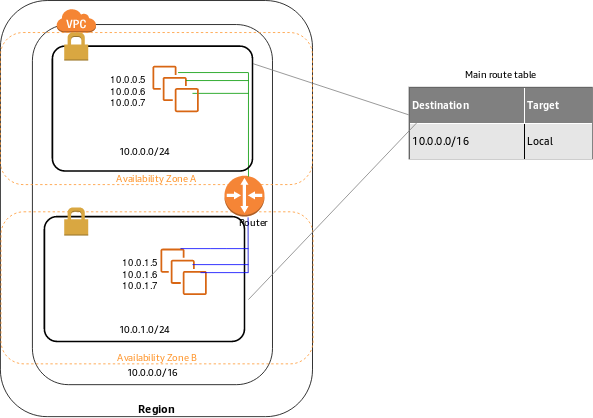
Non Default VPC. Source: docs.aws.amazon.com
On the other hand, to allow an instance in your VPC to initiate outbound connections to the internet but prevent unsolicited inbound connections from the internet, you can use a network address translation (NAT) device for IPv4 traffic. NAT maps multiple private IPv4 addresses to a single public IPv4 address. A NAT device has an Elastic IP address and is connected to the internet through an internet gateway. You can connect an instance in a private subnet to the internet through the NAT device, which routes traffic from the instance to the internet gateway, and routes any responses to the instance. For more information, see NAT.
You can optionally associate an IPv6 CIDR block with your VPC and assign IPv6 addresses to your instances. Instances can connect to the internet over IPv6 through an internet gateway. Alternatively, instances can initiate outbound connections to the internet over IPv6 using an egress-only internet gateway. For more information, see Egress-Only Internet Gateways. IPv6 traffic is separate from IPv4 traffic; your route tables must include separate routes for IPv6 traffic.
CIDR Notation
Classless Inter-Domain Routing (CIDR) is a method for allocating IP addresses and IP routing. CIDR notation is a compact representation of an IP address and its associated routing prefix. The notation is constructed from an IP address, a slash (’/’) character, and an integer.
An IPv4 address has 4 parts (e.g 192.168.100.0), each of which is 8 bits. Hence an
IPv4 address is 32 bits in total. On the other hand, a CIDR block may be represented thus:
192.168.100.14/24 The integer 24 after the slash / tells us that 24 out
of 32 bits of the ip address identify the network, wile 8 out of 32 bits identify the host.
Click here for more on CIDR
Accessing a Corporate or Home Network
You can optionally connect your VPC to your own data center using an IPsec AWS Site-to-Site VPN connection, making the AWS Cloud an extension of your data center. A Site-to-Site VPN connection consists of a virtual private gateway attached to your VPC and a customer gateway device located in your data center.
Accessing Services through AWS PrivateLink
AWS PrivateLink enables you to privately connect your VPC to supported AWS services, services hosted by other AWS accounts (VPC endpoint services), and supported AWS Marketplace partner services. You do not require an internet gateway, NAT device, public IP address, AWS Direct Connect connection, or AWS Site-to-Site VPN connection to communicate with the service. Traffic between your VPC and the service does not leave the Amazon network.
To use AWS PrivateLink, create an interface VPC endpoint for a service in your VPC. This creates an elastic network interface in your subnet with a private IP address that serves as an entry point for traffic destined to the service. For more info see VPC Endpoints
VPC Endpoint Privatelink
 VPC Endpoint Privatelink. Source: docs.aws.amazon.com
VPC Endpoint Privatelink. Source: docs.aws.amazon.com
You can create your own AWS PrivateLink-powered service (endpoint service) and enable other AWS customers to access your service. For more information, see VPC Endpoint Services - AWS PrivateLink.
A private link could be used on a global scale, bearing the following considerations in mind:
- Traffic that is in an Availability Zone, or between Availability Zones in all Regions,
routes over the AWS private global network.
- Traffic that is between Regions always routes over the AWS private global network, except
for China Regions.
- AWS backbone network targets a p99 of a hourly PLR of less than 0.0001%.
Notes
-
A virtual private cloud (VPC) is a virtual network dedicated to your AWS account.
-
A subnet is a range of IP addresses in your VPC.
-
A route table contains a set of rules, called routes, that are used to determine
where network traffic is directed.
- An internet gateway is a VPC component that allows communication between instances
in your VPC and the internet.
- A VPC endpoint enables you to privately connect your VPC to supported AWS services
and VPC endpoint services powered by PrivateLink within the Amazon network.
-
Four ways to manage VPCs: Management Console, CLI, SDKs, Query API.
-
There’s no additional charge for using Amazon VPC. However, there are charges for
using an Site-to-Site VPN connection and using a NAT gateway.
-
Each amazon account has a default VPC that has a default subnet in each Availability Zone.
-
The default VPC includes an internet gateway, and each default subnet is a public subnet.
-
To allow an instance in your VPC to initiate outbound connections to the
internet but prevent unsolicited inbound connections from the internet, you can use a network address translation (NAT) device for IPv4 traffic.
- NAT maps multiple private IPv4 addresses to a single public IPv4 address.